Reset Password
Author: Mihai, last modified: 08/12/2024
Follow these steps to reset your password
- Navigate to the home page then tap on the account button (top right corner), then on See my account
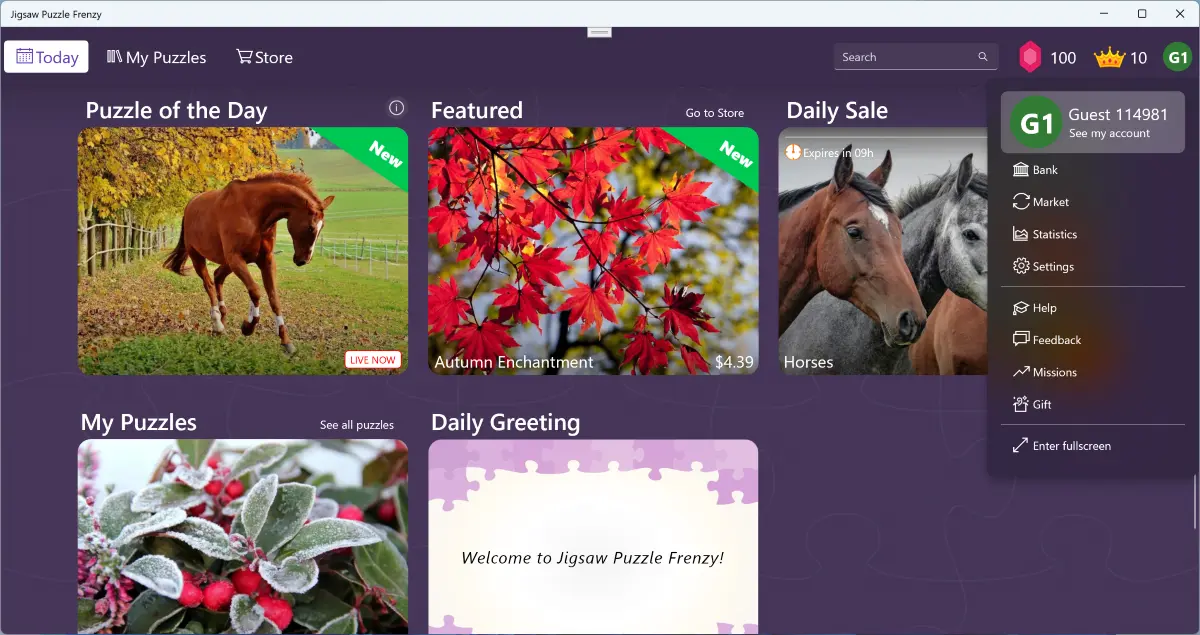
|
2. Tap on Sign in (top center section)
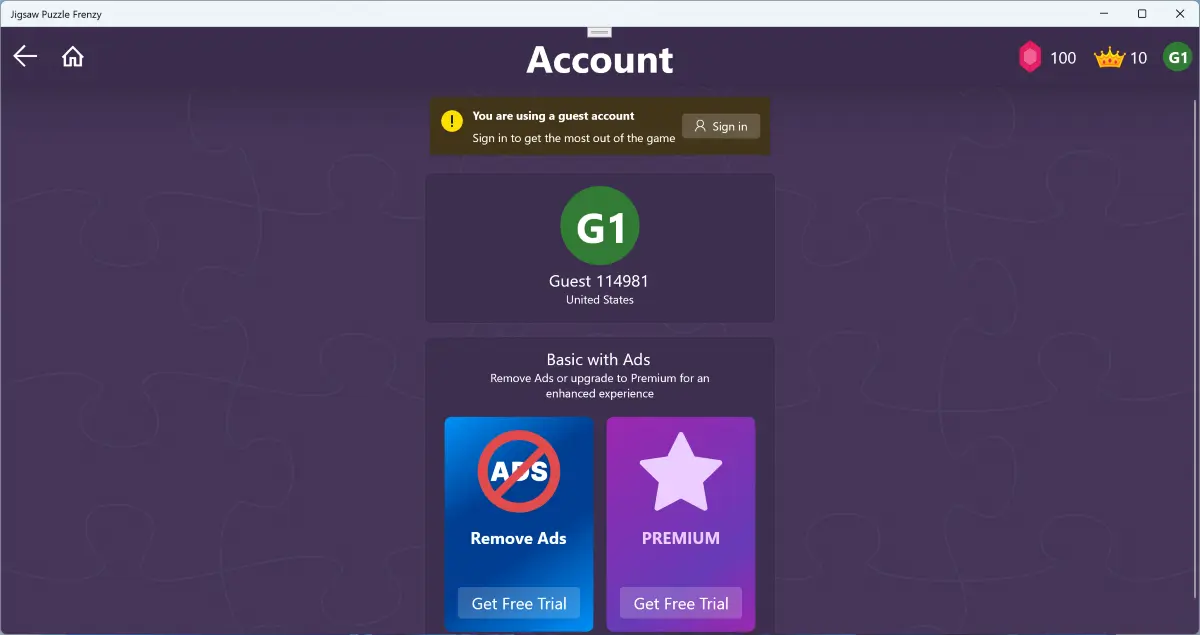
|
3. Tap on Sign in (Existing player section)
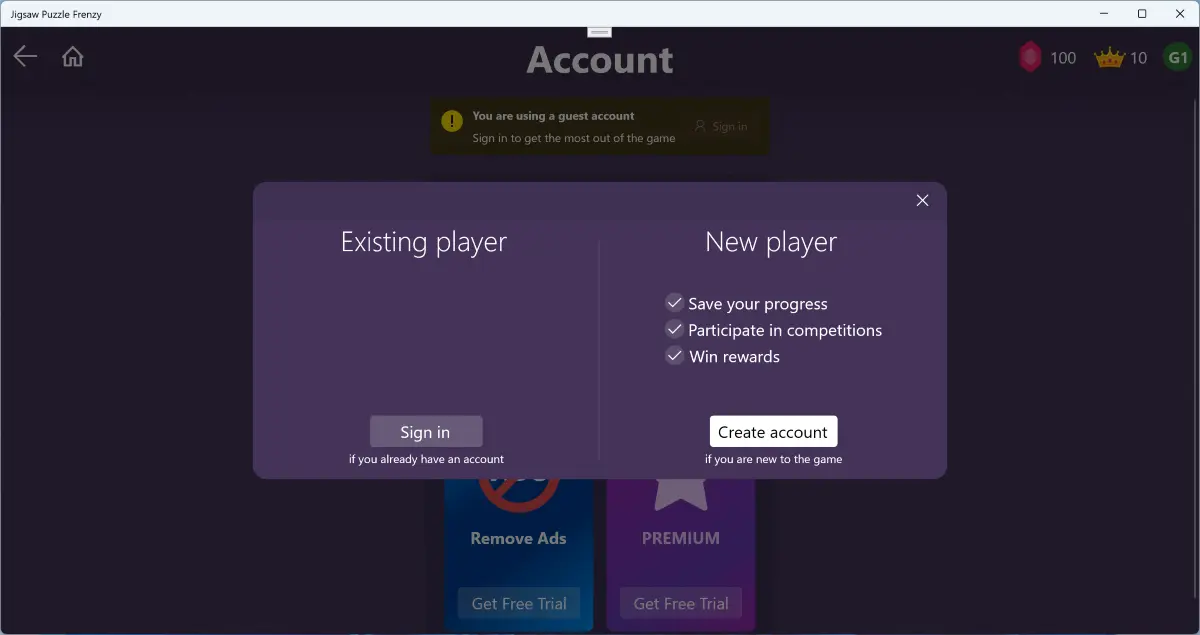
|
4. Tap on Forgot password
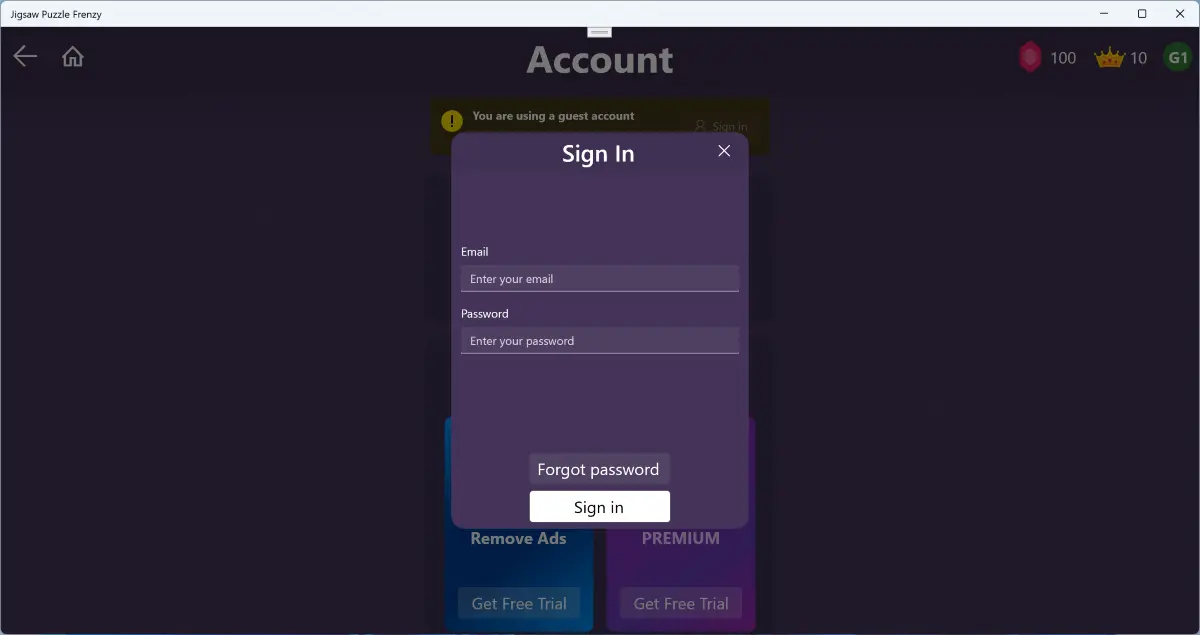
|
5. Enter your email address then tap Find
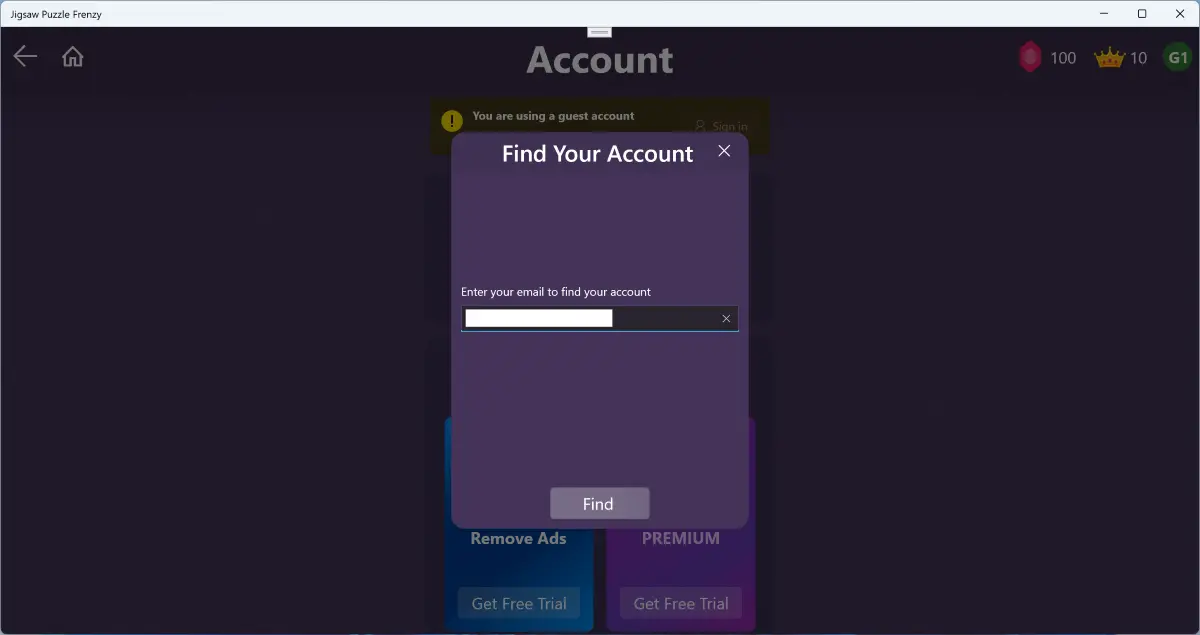
|
6. Tap on Reset password
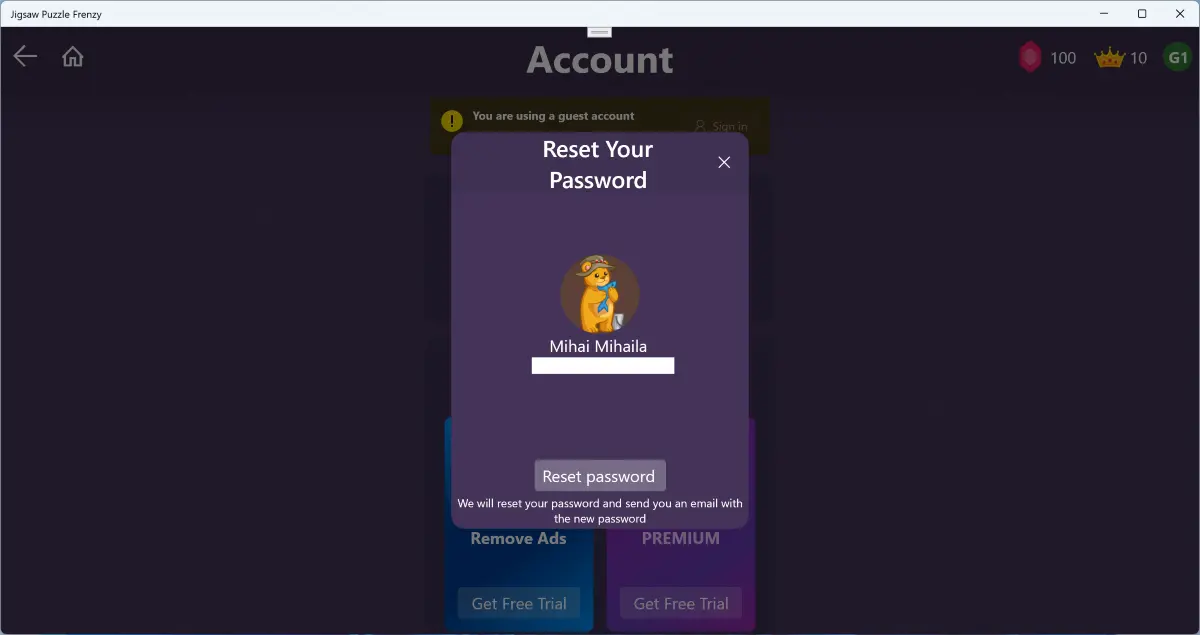
|
7. Enter the new password you received over email then tap on Continue
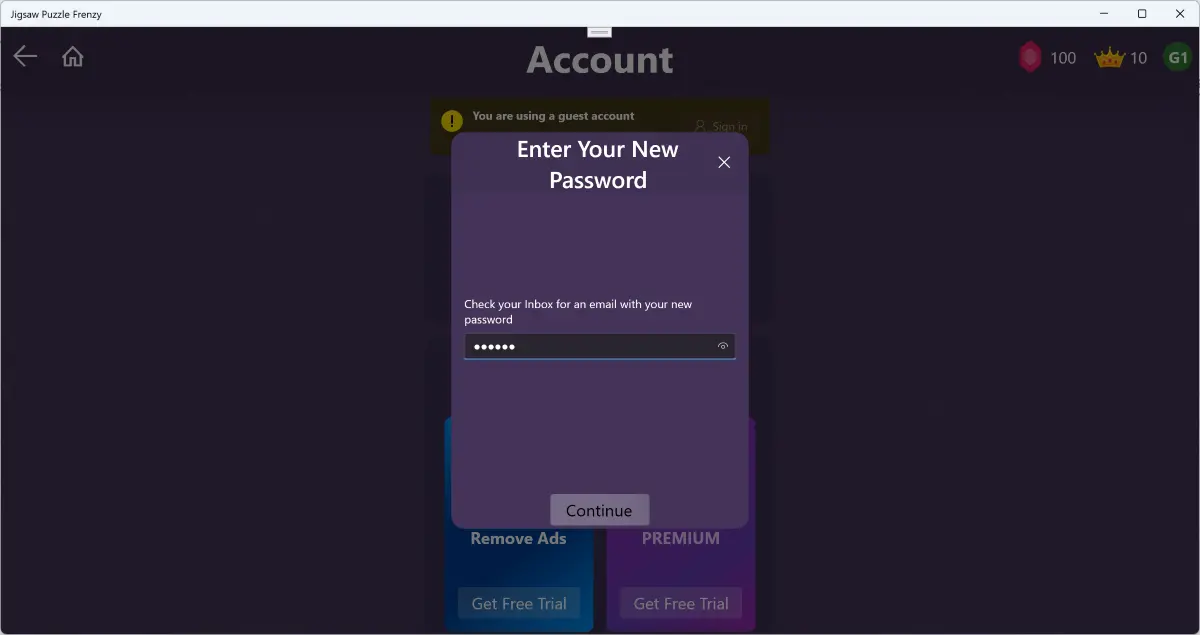
|
8. You are now signed in!
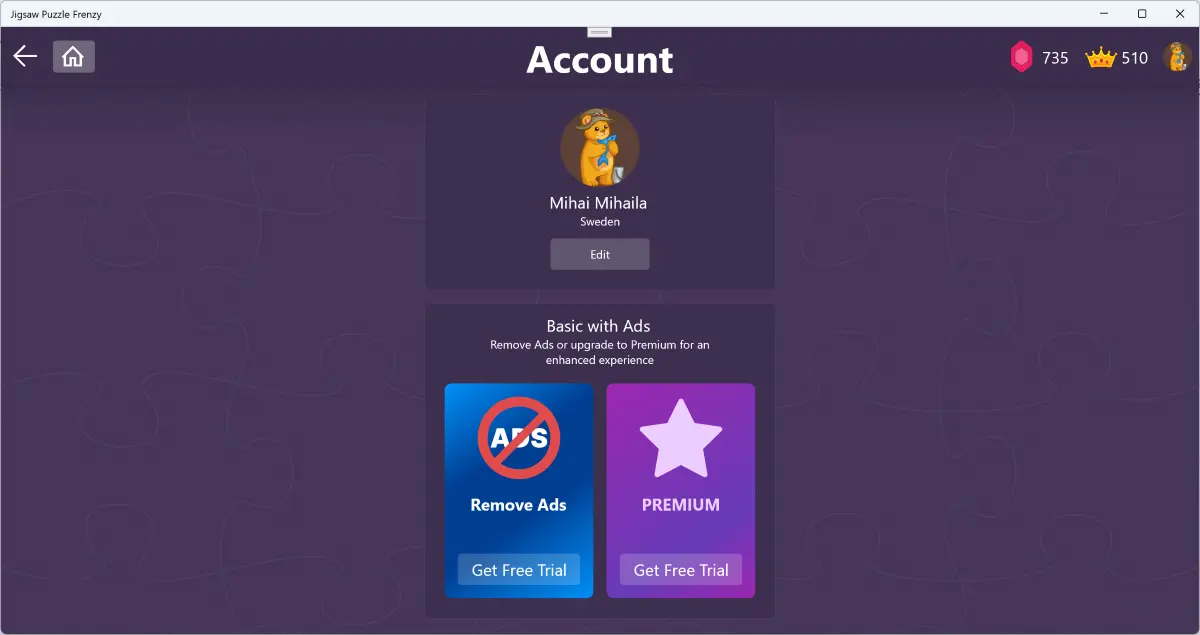
|